How to get the remote support
Get the Computer Name from CMD.
Step1: Open CMD
Press  , type CMD and Open.
, type CMD and Open.
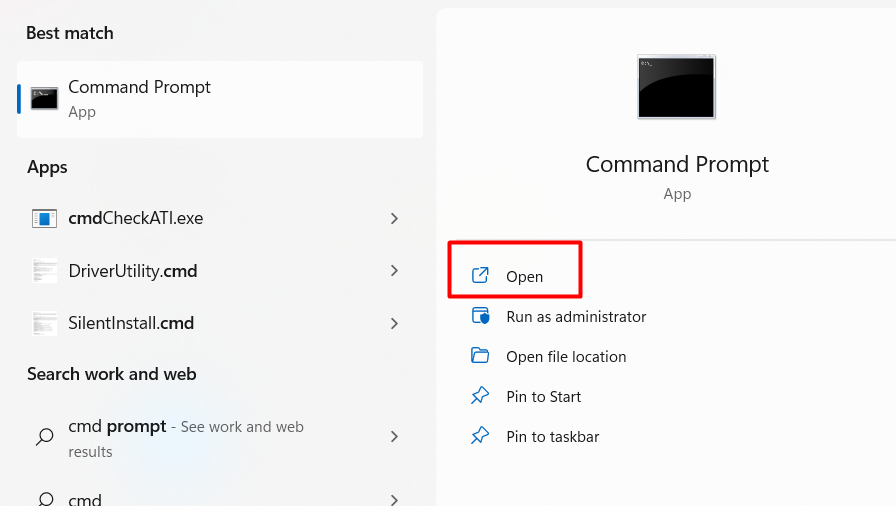
Step 2: Get the PC Name
Enter "hostname", you will get the PC Name e.g. DESKTOP-J9QFD0N
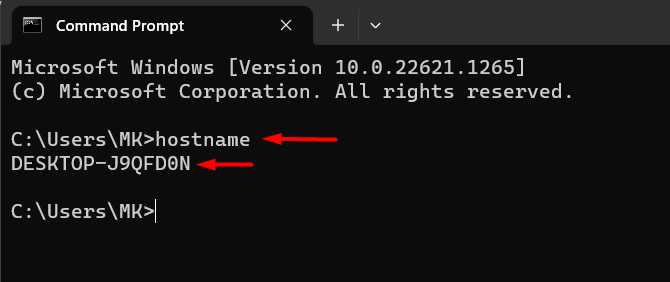
Step 3: Share the PC name to EHSI Support Agents to get the remotely Support
Related Articles
How to Request Remote Support
1- Kindly click the below url: https://help.ehsi.co System will auto download the remote clients files as per below 2- Kindly Open download files and provide [Your ID] *DO NOT CLOSE THIS APPLICATIONHow to get Microsoft Teams App
How to get Microsoft Teams App? 1.1 Desktop App Get the installer from the link below. https://www.microsoft.com/en-sg/microsoft-365/microsoft-teams/download-app Click on Download for desktop Redirect to another webpage and click Downloads Teams Once ...Use a shared mailbox in Microsoft Outlook App
Use shared mailbox in Microsoft Outlook App (Android & IOS) 1. Sign in account in Outlook App a. Download outlook app from app store. Click here for more info. b. Tap Get Started button c. When prompted to add an email account, tap Office 365 d. ...Add Meeting Room Calendar in Microsoft Outlook 2007/2010/2013/2016/2019
Add Meeting Room Calendar in Microsoft Outlook 2007 1. Click the Calendar at the bottom left panel. 2. Click Open a Shared Calendar… under People’s Calendars Step 1. Open a Shared Calendar window will pop up and click Name… Step 2. System will pop ...Set Up Microsoft Outlook Mobile App For Android phone & IOS phone
Set Up Microsoft Outlook Mobile App For Android phone& IOS phone 1. You may follow the download link below for different version of Microsoft Outlook App. i. Android – Play Store ...