How to Add An Email Under Microsoft Outlook 2010/ 2013 / 2016 / 2019
Select File > Add Account.

What you see next depends on your version of Outlook.
For Outlook for Office 365 and Outlook 2016
For Outlook 2013 and Outlook 2010
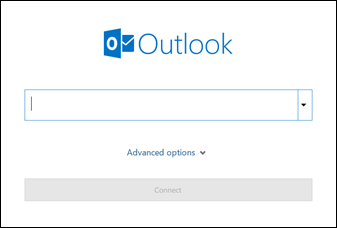
Enter your email address and click Connect.

Enter your name, email address, and password, and click Next. If prompted, enter your password again, then select OK > Finish to start using your email account in Outlook.
Related Articles
User Guide - how to add email to Outlook
How to Configure the Cpanel mailbox Table of Contents 1. How to Configure Email to Outlook 1.1. Desktop Apps(Microsoft Outlook 2013/2016/2019/Office365 app) 1.2. Mobile Apps How to Configure Email to Outlook Desktop Apps(Microsoft Outlook ...Use a shared mailbox in Microsoft Outlook App
Use shared mailbox in Microsoft Outlook App (Android & IOS) 1. Sign in account in Outlook App a. Download outlook app from app store. Click here for more info. b. Tap Get Started button c. When prompted to add an email account, tap Office 365 d. ...Set Up Microsoft Outlook Mobile App For Android phone & IOS phone
Set Up Microsoft Outlook Mobile App For Android phone& IOS phone 1. You may follow the download link below for different version of Microsoft Outlook App. i. Android – Play Store ...Adding Shared Contact Under Office365 - Microsoft Outlook
Adding Shared Contacts folder to Outlook Each user will now need to add this contacts folder to their Outlook favorites which will allow them to see the contacts list in Outlook. To add the folder to their favorites each user will need to do the ...Configure Office 365 in Microsoft Outlook 2007/2010/2013/2016/2019
Configure Office 365 in Microsoft Outlook 2007/2010/2013/2016/2019 1. Click Start -> Control Panel or Type Control Panel in Search Box. Select Large Icons for the Category Click Mail Click E-mail Accounts as shown below: Under E-mail tab ...